How to play MXF video files with Windows Media Player?
“Why Windows Media Player won’t play MXF files? I have recorded some commercial material with Canon C300 camcorder, I copied the videos from camcorder to computer HDD, these videos are in MXF format, I find the Windows Media Player can’t play MXF video format, can you tell me how to solve this problem? I want to view MXF files with Windows Media Player.”
 MXF video format is used by high-end camcorders that main for professional usage, it is a special video format that not supported by many editing software and players, including Windows Media Player. Many users have encountered MXF won’t play in Windows Media Player issue. Why Windows Media Player Won’t Play MXF Files? How to play MXF files in Windows Media Player? The following article will give you the answer!
MXF video format is used by high-end camcorders that main for professional usage, it is a special video format that not supported by many editing software and players, including Windows Media Player. Many users have encountered MXF won’t play in Windows Media Player issue. Why Windows Media Player Won’t Play MXF Files? How to play MXF files in Windows Media Player? The following article will give you the answer!
Why Windows Media Player Won’t Play MXF Files?
If you familiar with HD Video format, you may know the main reason is the MXF video codec. Most MXF files are encoded with a non-Microsoft codec or with a codec not installed on your Windows computer, you will fail to play this kind of MXF video. For example, Sony, Canon and Panasonic users with not play recorded MXF video files with WMP, the video codec and format is not supported, you will need third-party MXF player software.
How to pay MXF in Windows Media Player successfully?
In order to solve can’t play MXF in Windows Media Player issue, a recommended solution is to convert Canon/Sony/Panasonic MXF to Windows Media Player more compatible format like AVI, WMV. MXF Converter is just the ideal MXF to Windows Media Player converter which can convert all kinds of MXF files to Windows Media Player supported video format.
Besides converting MXF to Windows Media Player format, HD Video Converter also can convert other video like WTV, MP4, MOV, MKV, VOB, FLV, SWF, RMVB, RM, MXF, AVCHD, MVI, 3GP, DV, WebM, OGV and etc to Windows Media Player supported video format.
It even can convert Windows Media Player unsupported audio formats like 3GA, APE, AU, RA, AC3, M4A, AIFF, FLAC, OGG, M4B, QCP, VOC, SHN, CAF, and etc to Windows Media Player supported MP3, WMA or WAV.
How to Convert MXF to Windows Media Player Format?
Make Preparation: Download MXF to Windows Media Player Converter
Free download the powerful MXF Windows Media Player Converter –HD Video Converter (for Windows, for Mac), install and run it, the following interface will pop up.
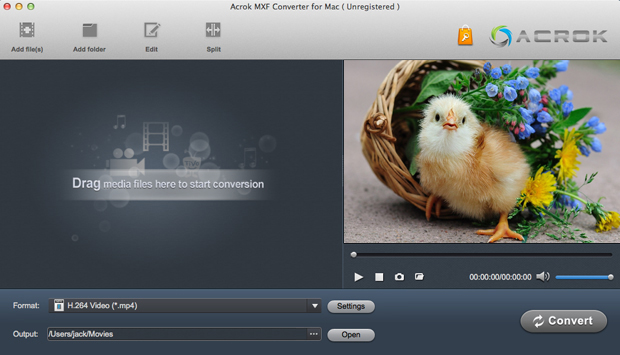
Step 1 Add MXF files
Click the “Add File” button to import the MXF video which can’t play in Windows Media Player to the program. This ideal app also supports drag and drop function. You can load MXF video files recorded by Canon XF100, XF105, XF300, XF305, C300, Sony PMW series and Panasonic P2 series camcorders.
Step 2 Set Windows Media Player supported format
Click the “Profile” drop-down button to select WMP supported WMV, AVI as output profile.
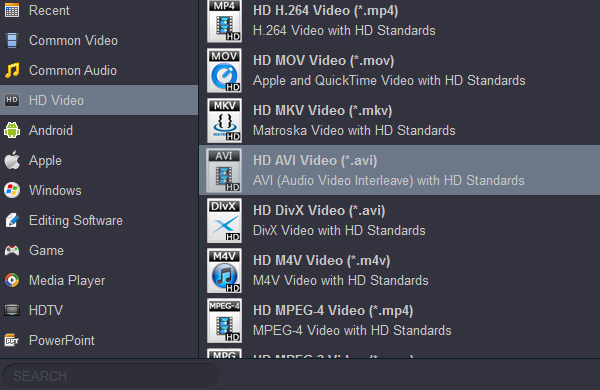
Step 3 Convert MXF to Windows Media Player
Click the “Convert” button to start and finish converting MXF to Windows Media Player more supported format to successfully play MXF videos in Windows Media Player with compatible format.

